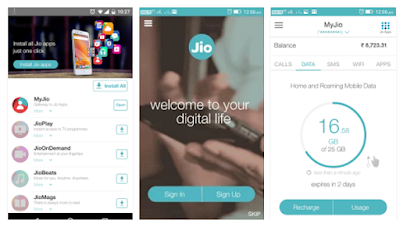Are you aware of an app having more than 700 million users? Let’s face it, everyone is familiar with WhatsApp. Even though it is a free-to-use app, still huge amount is paid for the Internet data used by it. But, with the advancement in technology and the presences of awesome apps, you can reduce the Internet expenses of yours and gain access to the whatsApp without internet. How? It is possible by WhatSim.
WhatSim is one of the latest SIM card designed by Manuel Zanella (the CEO of the Zeromobile). This SIM card provides you the facility to receive and send various messages through the WhatsApp. According to the company, the tool WhatSim hooks up to more than 400 operators all around the world (i.e. to about 150 countries).
Priced at a budget-friendly rate of 10 euros (which is approximately about Rs. 714), this tool permits you to use the whatsapp without internet pack, and that too for a year. Receiving and sending messages, sharing contact numbers and locations are some of the best features of the
WhatSim. However, to download and send multimedia related files, users might have to increase the given balance of the WhatsApp and that too depending on which geographical location you are living.
For each recharge of 5 euros, the users of WhatSim will get about 1,000 credits. As India is in the Zone 3, you need 150 credits for sharing photos, 30 credits to transfer voice messages and 600 credits to share videos on the WhatsApp. Individuals who get the maximum benefits are the students and it is even a boon for people who are residing in low connectivity areas.
The developer of WhatSim, Manuel Zanella declared that he would be introducing special version of WhatSim at 10 euros for countries which are termed as Global South by the UN.