Hello guys today i will told you to how to check Mobile internet data in jio sim or Jio Smart phone.it is very easy and few steps are required.
1. Goto the Menu of your phone
2. Click to open MyJio App
3. Now click at Open in first My Jio account Option
4. Then click to Skip for Login & wait for a while
5. Now click on DATA/Balance to check Remaining DATA
it will show in a Circle as shown in Image.
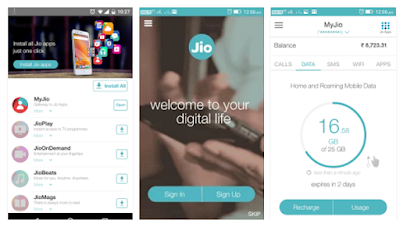
I Want to use this medium in appreciating cyber golden hacker , after being ripped off my money,he helped me find my cheating lover he helped me hack her WHATSAPP, GMAIL and kik and i got to know that he was cheating on me, in less than 24 hours he helped me out with everything, cybergoldenhacker is trust worthy and affordable contact him on: cybergoldenhacker at gmail dot com
ReplyDeleteI know a real professional hacker who has worked for me twice in the past one month. He is very good at hacking anything concerning database, phone, social media and even credit report fixes. He offers legit services. He also helps to retrieve accounts that have been taken by hackers. Contact him at cybergoldenhacker at gmail dot com
ReplyDeleteThis is such a great resource that you are providing and you give it away for free. How To Check Jio Balance
ReplyDelete